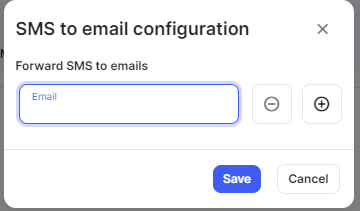Introduction #
At the end of this article, you will be able to configure an email address to receive SMS messages to your mobile DID number. Should you need any assistance, feel free to contact our support department.
How to configure an email address for your mobile number #
- To start the process of configuring your email address to receive inbound SMS messages, log into your customer portal.
- Select the Order Services tab.
- Next, select ‘Phone Numbers’ from the left menu and locate the ‘Active numbers’ section.
Please note – That this feature is only available for mobile DID’s.
- Then, next to the mobile number, click on the up arrow
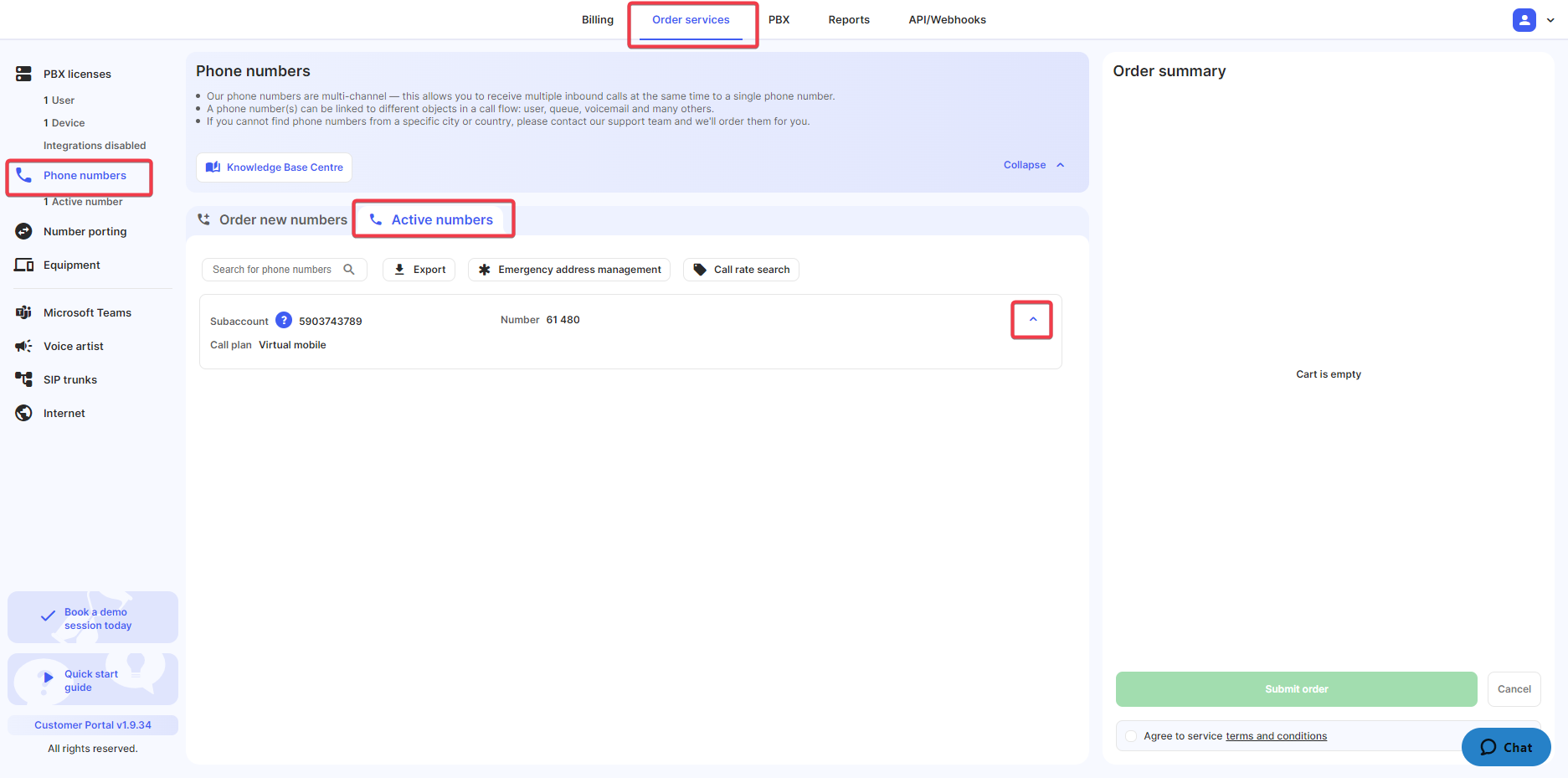
- Then, next to the mobile number, click on ‘SMS to email’
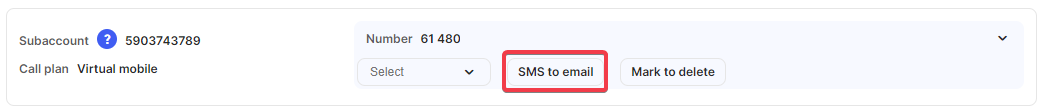
- The following window will generate, enter the email address(es) you would like to receive the SMS message, and press the button ‘Save’. From now on, all incoming messages to this mobile number will be redirected to the email addresses you have entered in.